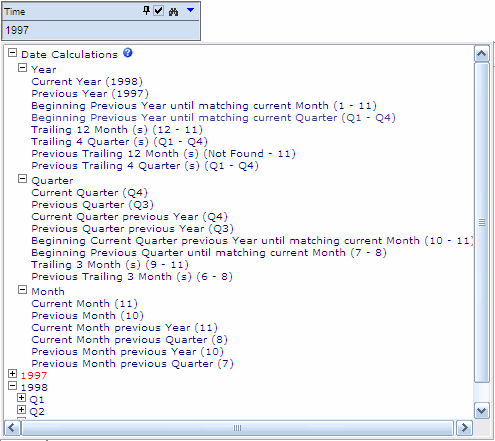
A time dimension filter comes with a standard set of time calculations. Click on the plus icon next to Functions to expand the list of available calculations. The current day can be defined by an administrator (Admin > Settings > OLAP Report > Time Dimension - Current Day) as:
The following calculation types are supported:
| Description | Sample Question |
|---|---|
| Current [Level] | What are the sales numbers for today? |
| Previous [Level] | What were the sales numbers last year? |
| Current [Level] previous [Parent Level] | What was the profit for the current month last year? |
| Previous [Level] previous [Parent Level] | What was the profit for the previous month last year? |
| Beginning Previous [Level] until matching current [Child Level] | What was the profit for this previous month up to the matching current date? |
| Beginning Current [Level] previous [Parent Level] until matching current [Child Level] | What was the profit the same month last year up to the matching current date? |
| Trailing [Number of descendents] [Child Level] | What is the profit for the last three months? |
| Previous Trailing [Number of descendents] [Child Level] | What was the profit for the last three months three months ago? |
Below is an example of calculations created for Foodmart 2000 Time dimension. The dimension has only three levels (Year, Quarter and Month). In practice, the calculations will be different depending on number and names of levels in your time dimension.
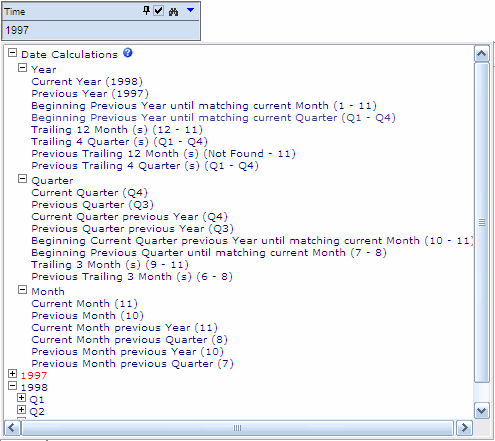 |
If your time demission is not marked as time dimension in Analysis Services you can mark it by going to Options > Dimensions tab > select your dimension > Time dimension > check.