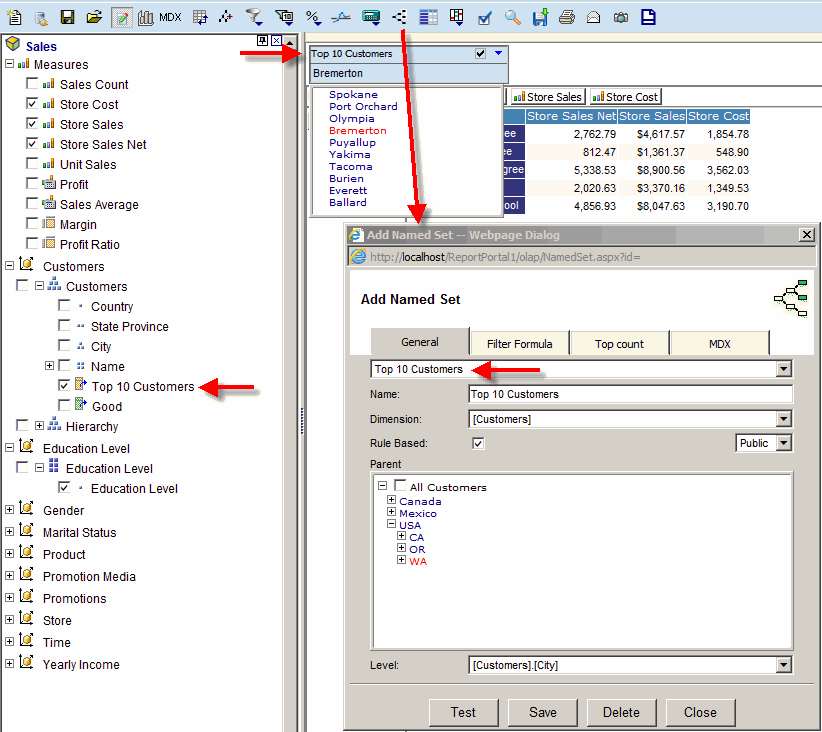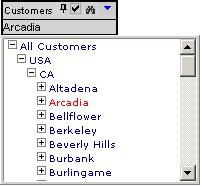
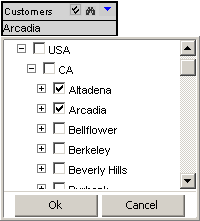
The Multi-Select button allows selecting multiple members. To multi-select a range of items: select first item then shift-click last item.
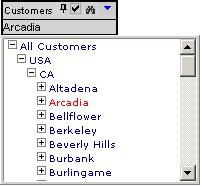 |
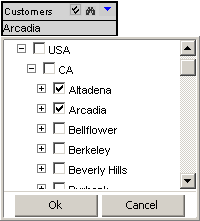 |
Click on the "pin" icon to restrict the report users from navigating up from the selected member. This can be used to restrict users from viewing restricted data. This technique can also be useful to restrict the report from showing large number of members and taking a long time to execute.
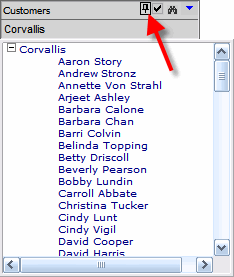
If you have a date attribute, you can use it as a date picker:
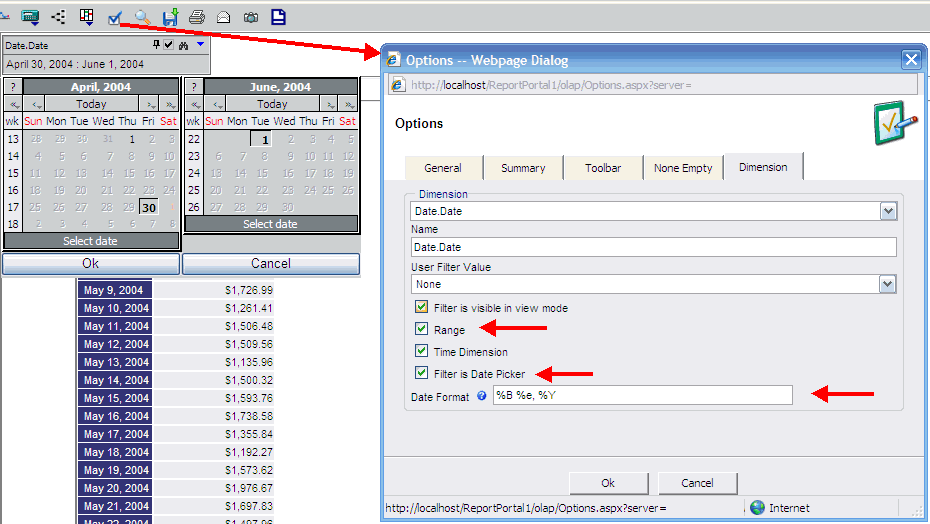
You can also possible select a Range option without using the "Filter is Date Picker" option.
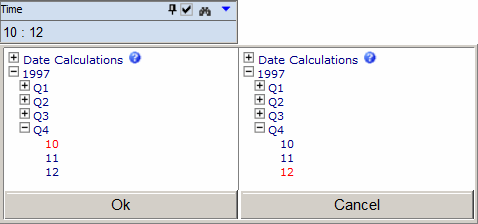
SSAS lets you define a Default member for a dimension hierarchy other then the "All" member. It can be useful for the dimension like an accounting period for which the current accounting period will change with time.
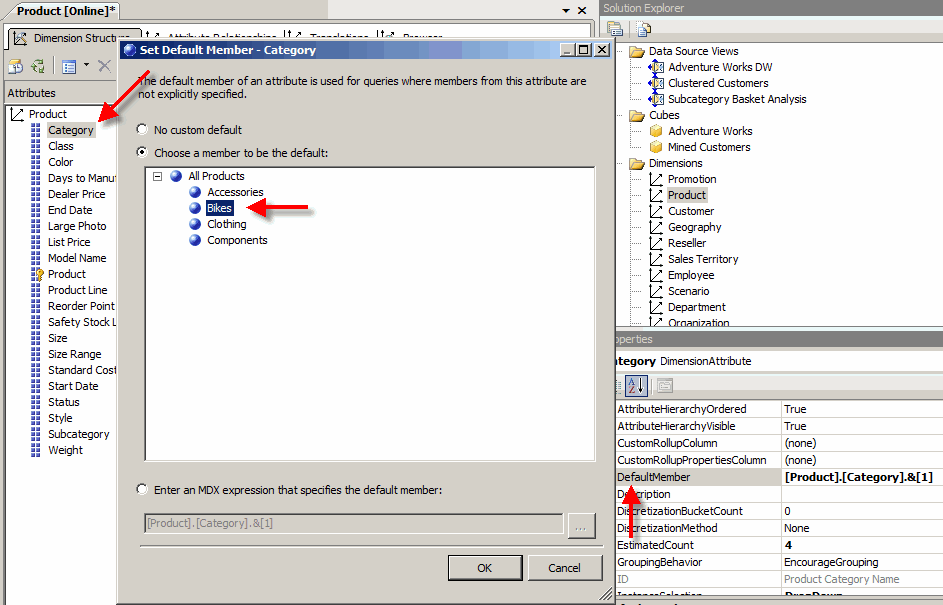
If a dimension hierarchy has a default member defined, you can select it in the filter.
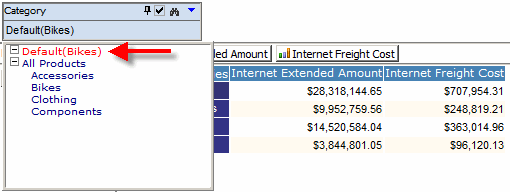
A saved named set can be used as a filter. After you define and seve a named set you can drag it to filters.